 Michael Gillette’s Blog
Michael Gillette’s Blog Patrick Leger’s blog
Patrick Leger’s blogAs a student at the very beginning of your journey, your blog has a slightly different purpose. It’s too early to be concerned with ‘getting your work out there’. You shouldn’t care what people think of your work at this point, you’re not out to impress anyone (except your Mam). Your blog, at this stage, is simply a place to collect various aspects of your journey. It helps us gauge where you’re at but mainly it’s for you. Thoughts and critiques on the work of others, collections of photos, sketches, personal work – anything, can appear. The biggest part of becoming a designer or illustrator is cultivating personal interests, obsessions and opinions. Record this process on your blog. Don’t record nights out, this isn’t Facebook; although you’re not using your blog as self promotion at this stage, we’ll act as though you are, in the name of good professional practice.
So let’s get your blog started.
Previously we’ve asked students to use blogspot. It’s what we use on the famous Grillust blog. But recently the interface has gone from bad to worse. We feel that if a blog is a nightmare to use, you probably won’t bother. So we’ve bowed down to trend and are going to send you in the direction of the hipsters favourite – Tumblr.
Step one (is pretty easy).

Head over to tumblr.com and see if you can work out the difficult sign up steps
You will need -
1 – an email address (use your student one if you want)
2 – a password
3 – a username – this will become your url (the web address you use to locate your blog) so be sure to pick something that is easy to type, isn’t too long, won’t require multiple explanations before someone can work it out, makes sense and will allow someone to find you (your name is best. ‘Kittenlover941’ – not so good) and pick something that won’t have you in spasms of embarrassment in two years time, because we want this blog to go with you through the entire course.

Step Two You’ll find yourself here (once you pick a few blogs to follow – just pick any, you can delete them straight away). This is the ‘dashboard’. This isn’t what visitors to your blog will see, this is the ‘back-end’ that you use to add entries and make changes. You will also see posts from blogs you follow.
We at Grillust towers don’t use Tumblr so we’re not in a position to explain how exactly it works BUT a billion hipsters use it so it can’t be that hard.

These are the important buttons and each represents a different type of pre-set entry that Tumblr allows you to post. For now you will mainly use ‘Text’ and ‘Photo’.
Text allows you to post text (bit obvious) and images.
Photo allows you to post text and images (ditto)
The benefit of the text option is that you can give the post a big bold title. The downside is that images you place within will be small.
The benefit of the Photo option is that images will be large. The downside is that you can’t give these posts large, bold titles.Why this is, I don’t have a clue, it seems a bit daft.
Let’s post!
Find an image. Use Google, take a photo, load something from a USB drive – it doesn’t matter. Click either the text or photo button and off you go. If you want to say something hilarious about the image, do it, it’s your blog.

and click publish

Click this icon to be whisked to the public view of your blog
(you can change this image to something more ‘you’)

You’ve done it! Give yourself a big pat on the back.
Step three
Your blog won’t look like this though. You will have a standard tumblr default blog. Our next step is to look into changing the design.

When you’re logged in to Tumblr and you go to your own blog, it will always have these buttons in the top right. Dashboard takes you back to the dashboard and customize… well, can you guess?
Here is our number one suggestion for customization:
Keep it simple. Big bold colours, large background images, movement and animation, garish typefaces; all of these things get in the way of what you are posting. Let your posts do the work, not the blog.
There are many templates available, each has a varying number of options within, the more options, the more you can tweak the design.
You can amend and change until you’re happy – as your design awareness grows you’ll be able to adjust your blog to suit. At some point in the future you might even look into basic HTML so you can tweak templates or create your own.


And that folks, is that!
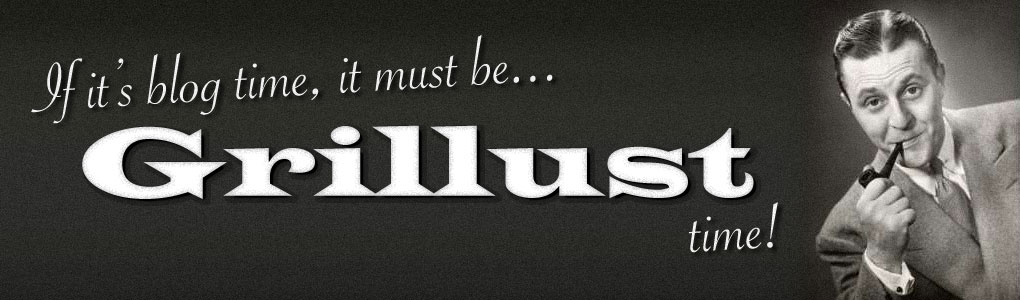

One blog I find myself going to daily - http://www.thisiscollate.com
ReplyDelete