
Original image and enlarged image (one minute portrait by Damien Florebert Cuypers beautiful drawings all over his site BTW). See the difference?
Here's what going wrong.
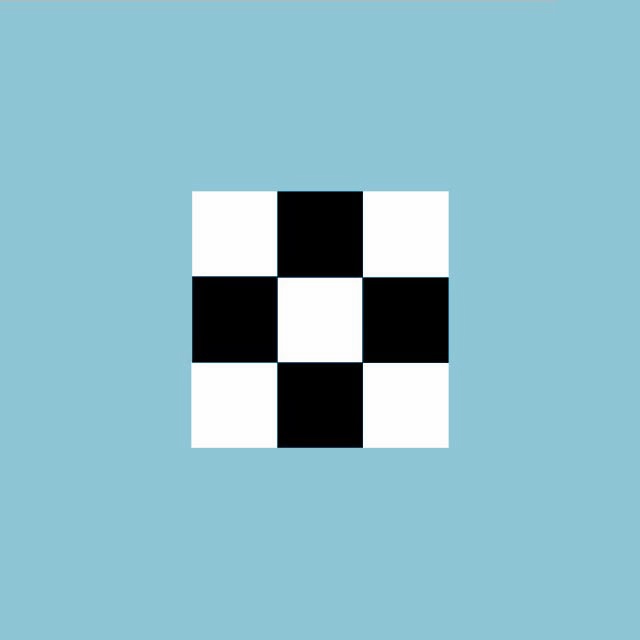
9 pixels

Enlarge the image and the pixels are moved apart, leaving gaps that contain no information
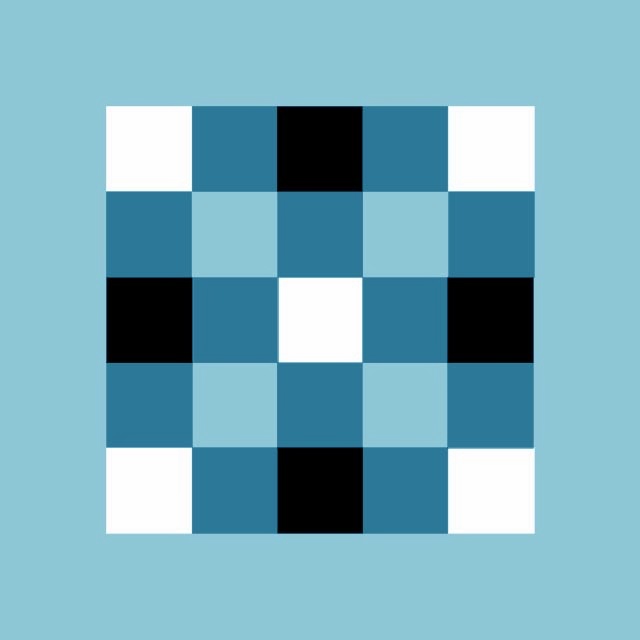
Software such as photoshop calculates a best guess, using the existing pixels to create new ones, filling the gaps. The more you enlarge the more the software has to create. In this example there is more calculated information than original. Leading to loss in fidelity. This is what makes images blurry and poor quality.
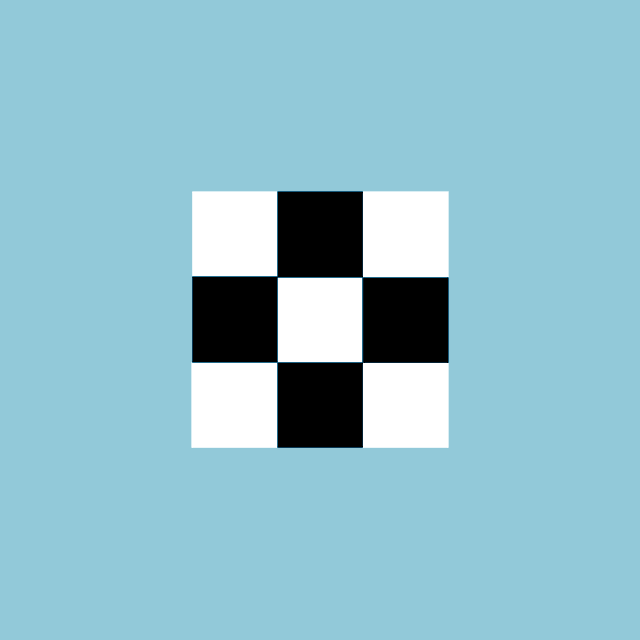
Always make sure you image is big enough for your needs.
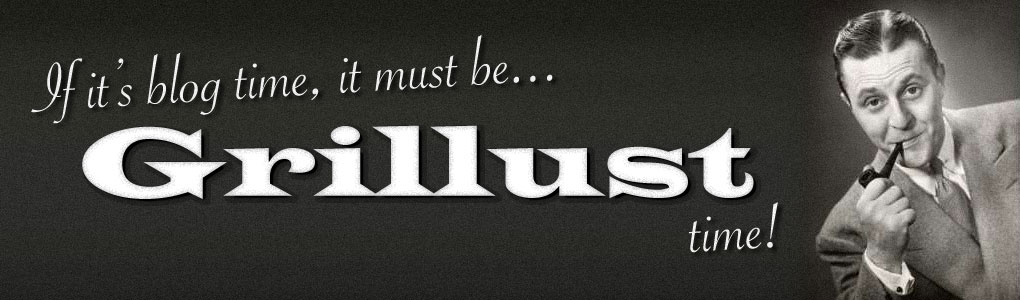

I love them!! I found your blog. Thanks for share.
ReplyDeleteGraphic designer Wolverhampton
Graphic designer Birmingham